Please Click ↓ADVERTISEMENT↓ Supported Me.
Symphony V110 Hard Reset | How To Hard Reset Symphony V110
How To Reset Symphony V110 Pin Lock, Pattern Lock, Face Lock, Gmail Lock, Password Lock Etc Lock Removed Solution.
How To Reset Symphony V110
- Power Off Your Phone.
- Press Power Button 2 Second Quick Pres Volume Up Button.
- Volume Up And Down Select Menu.
- Select Wipe Data/Factory Reset Enter Power Button. Select YES Enter Power Button.
- Select Wipe Cache Partition Enter Power Button. Select YES Enter Power Button.
- Select Reboot System Now Enter Power Button.
Note: Wait A Few Minutes Your Phone Is Booting......
Watch Symphony V110 Hard Reset Video Tutorial
Please Click ↓ADVERTISEMENT↓ Supported Me.
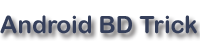










Nice trick
ReplyDelete